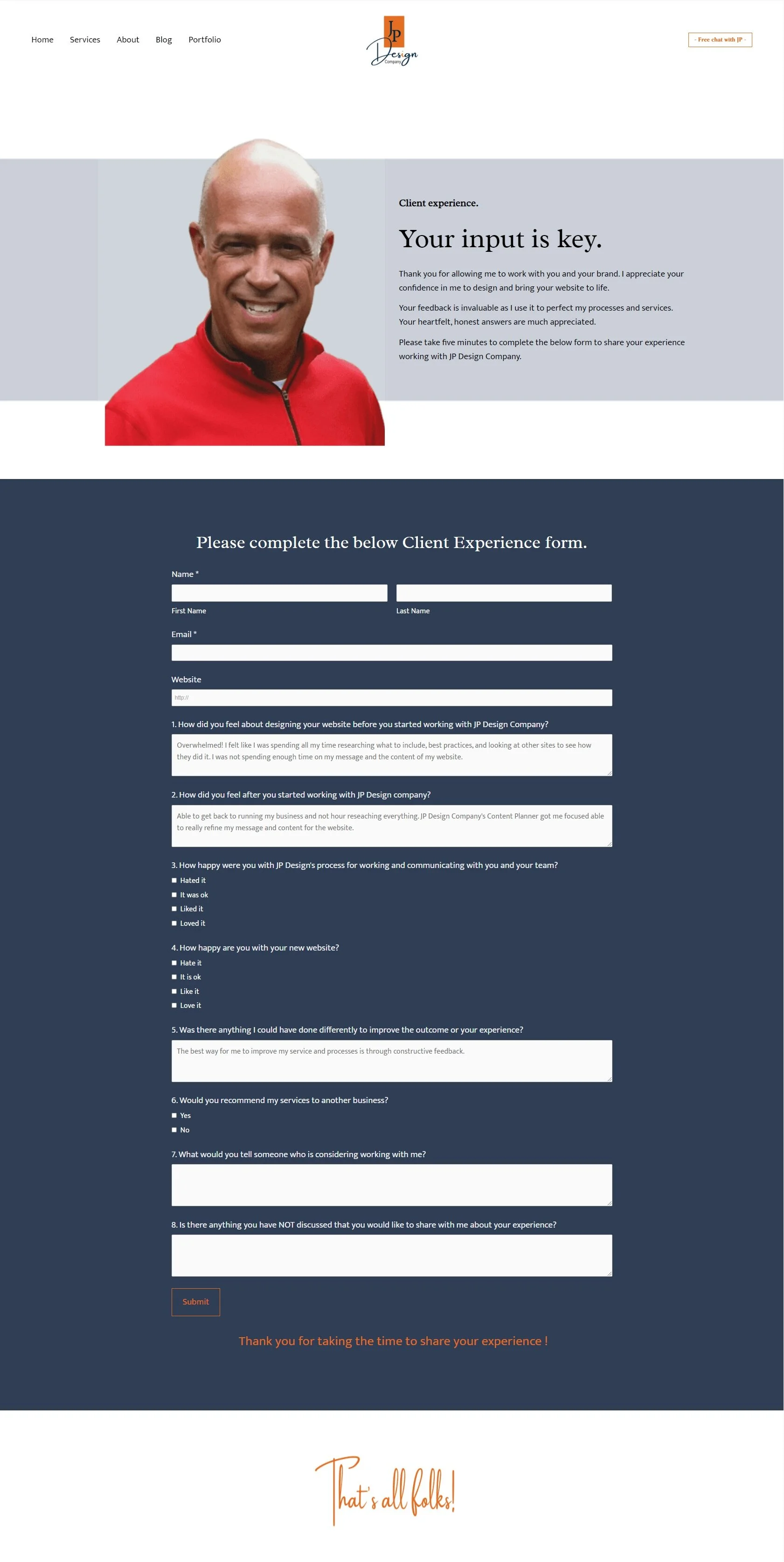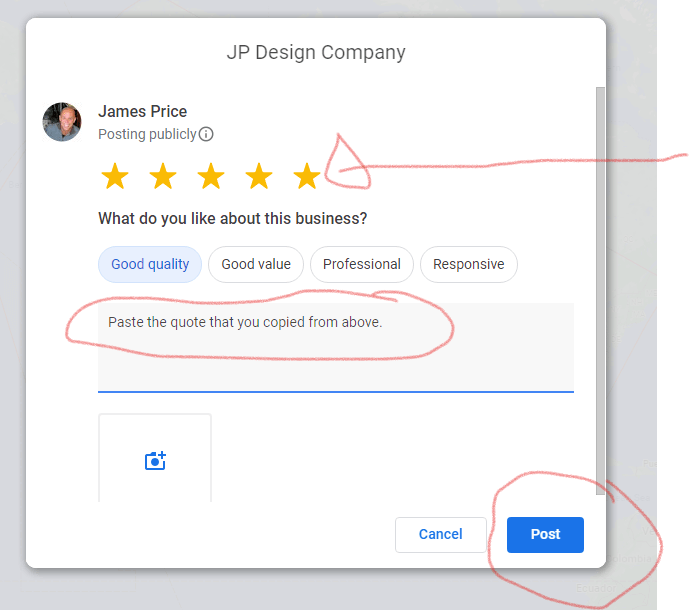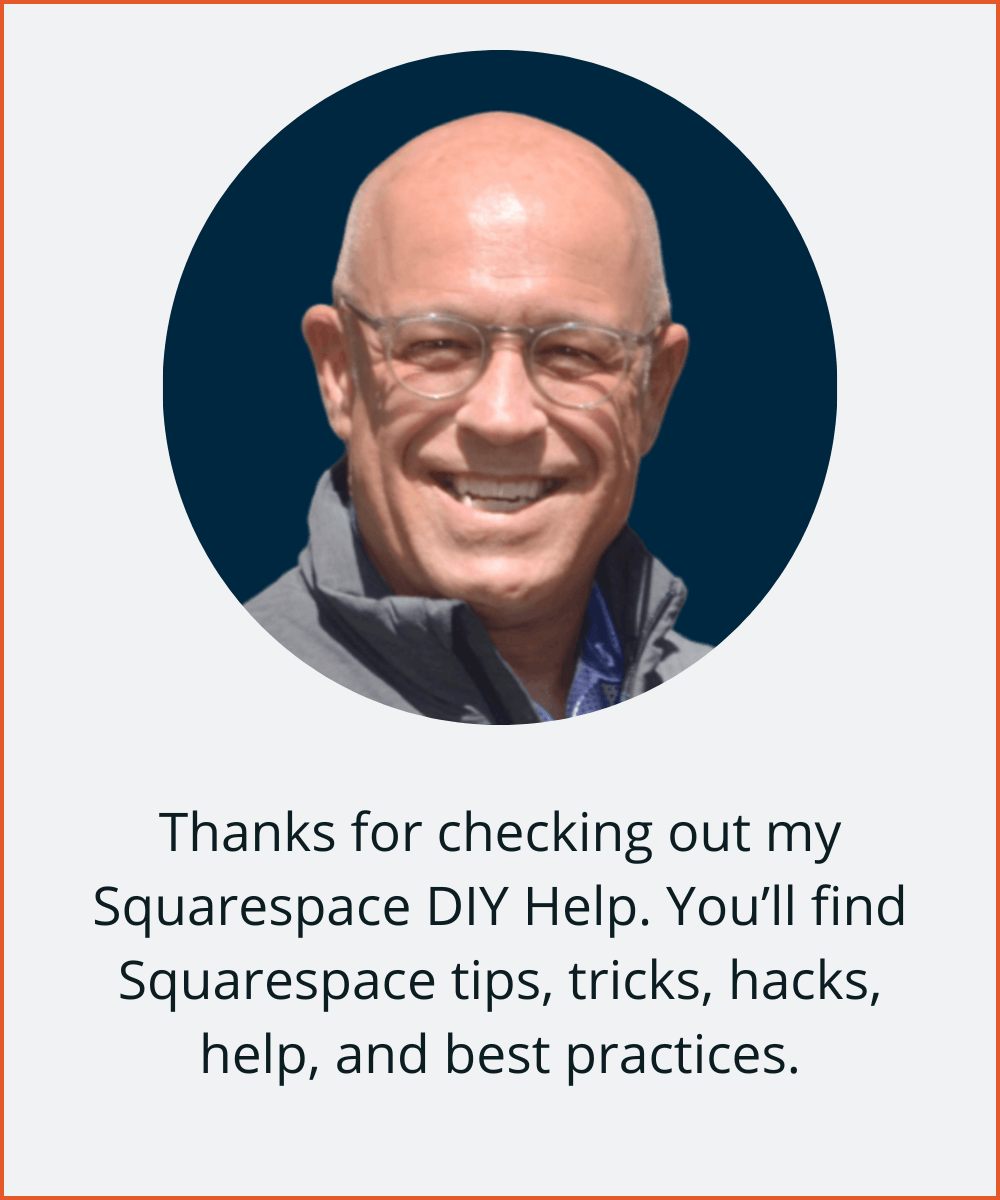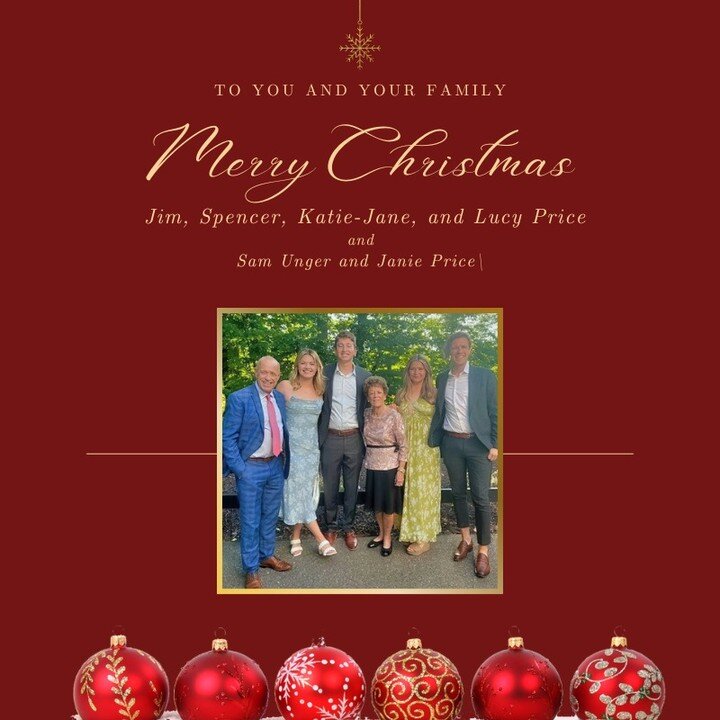Google Reviews - How To Get Client Testimonials and Get Them Posted On Google
Google Reviews and client testimonials on your website are some of the most powerful things that convert casual visitors to paying clients.
Past clients are valuable assets to get new business. Past clients:
Know the quality of your work
Say great things about you
Power to influence potential clients who may be on the fence about hiring you
Client testimonials are first-hand accounts from people you’ve worked with that verify the quality and value of your service.
The best testimonials are thoughtful + optimized to reinforce that you’re as good as you say you are.
Effective client testimonials and Google reviews address potential clients’ objections or concerns. To maximize the value of the client testimonial, strategically place it on your website to address possible customer objections.
“The best investment I have spent in my business! I get new leads daily.”
Jane Doe
Company name
Placing the above quote on your pricing or services page is effective. The placement reinforces your value when a user considers the cost of your product or service. We will discuss optimizing your testimonials later in this post.
In the end, there is no wrong place for a client testimonial. The real question is, how can you optimize the benefit of a quote based on where you place it on your website?
In this post, I will share the following:
WHY CLIENT TESTIMONIALS ARE IMPORTANT
HOW TO GET CLIENT TESTIMONIALS
TEMPLATES AND EXAMPLES TO USE
WHEN TO ASK FOR CLIENT TESTIMONIALS
HOW TO OPTIMIZE CLIENT TESTIMONIALS
GOOGLE REVIEWS - HOW TO MAKE IT QUICK AND EASY FOR YOUR CLIENT TO POST THE OPTIMIZED QUOTE ON GOOGLE.
WHY CLIENT TESTIMONIALS ARE IMPORTANT – Social Proof
Testimonials and client quotes are game-changers. They create User Social Proof. User Social Proof is when your current users or clients recommend your products and services based on their experiences with your brand. Examples: praises on social media, positive reviews on Google, and positive ratings on review sites.
User Social Proof reinforces that what you say about your product or service is accurate. Telling potential clients about your services and then providing this proof reinforces your message that you can solve their problems.
By now, you know that positive reviews are imperative to growing your business, and Google is the top review site on the web. Driving happy customers to your Google review page will help the SEO of your website and increase your sales.
Google loves reviews. Even if your client reviews are not on a Google Business Profile profile or maps listing, Google still recognizes them as testimonials and will help with your SEO.
To maximize the SEO benefit, you can use testimonials or client quotes on your website and social media and ask your client to post their testimonial on your Google profile.
HOW TO GET CLIENT TESTIMONIALS
There’s no easy way around it. First, you’ve got to ask people to say nice things about you.
You can ask in any way that works for you, but the formula I’ve found works best for me is to ask via email + note that it will only take a short amount of their time + share how important it is to the success of my business + imply some sense of urgency.
These are the phrases that I use when sending an email asking for a client’s input. Feel free to use them word for word.
Hey, could you take three minutes to tell me what it was like to work with me?
Client reviews and quotes benefit my business and keep me working with more awesome clients like you.
I’m writing a blog post/adding a portfolio entry about our project, and I would love to feature a testimonial from you. Can you take a few quick minutes to do that for me?
Remember, you’re asking for a favor. Make it as painless for your client as you can. If submitting a testimonial is quick and straightforward, you increase the percentage of clients that will do it.
Giving a testimonial can be very intimidating for your client. Rather than asking for a testimonial, Create a Client Experience page and use a form block to create a form to make the process easier for your client.
Using a CRM application like Honeybook, you can create the form within that system and embed the Honeybook form on your Client Experience page. Copy the link to the form. Next, on your Client Experience page, add an Embed Block in place of the form block. Paste the link you copied, and you are all set.
The exact process can be followed if you use MailChimp, Flodesk, or any other system for client communications.
Result-based quotes and testimonials are powerful. Using a Client Experience form, you can help direct the feedback to address specific topics.
Example Client Experience form questions:
Before working with (your business), when it came to (service you offer), I felt …
What fears or hesitations did you have before deciding to work with (your business)?
How do you expect (the service you completed for your client) to change your (business or life)?
What kind of gains have you/do you expect to get from (your service)?
A gain in income, confidence, compliments, outcomes, etc.
Bonus points if you can quantify the gain (dollar amount, percentage, or timeframe).
For someone on the fence about working with (your business), what would you say to them?
Can we use a photo of you from your website to go along with your testimonial?
Is there anything you were hoping would be included in (your service)? or If you could add another item to my service package, what would it be?
Is there anything you feel could have been done to improve your experience?
Would you recommend (your service) to a friend who was in the same situation?
Online services like Birdeye, Podium, and Grade.us provide a platform to generate, monitor and share your client reviews.
WHEN TO ASK FOR CLIENT TESTIMONIALS
Timing is important!
Asking for a review as soon as you finish a project means it’s fresh in their brain. But asking after some time has passed, clients may be seeing positive results and can be included in their feedback. I like to check in a month after we’ve wrapped up the project to see how things are going and ask for feedback.
What if they don’t respond or never get the testimonial to you?
Don’t give up! Ask again! And again! When I finish a project, I create a reminder to follow up one month, three months, six months, and one year later. I might not be asking for a review every single time, but I’m much more likely to get one if I keep asking.
HOW TO OPTIMIZE CLIENT TESTIMONIALS
Once a client responds to your request for feedback, I then optimize the quote.
What do I mean by optimize?
I tweak and edit their comments for maximum value to the people who read them. For example, I may insert keywords or additional terms and language other clients understand.
The key to this optimization is being 100% transparent and then circling back and asking if the revised quote or testimonial works for them.
Here’s what I do to optimize a quote.
Consider some of the biggest questions or objections potential clients have about your service. Determine which of those objections could be easily overcome by first-hand experience from a former client. For example topics regarding the value of the service, ease of use, quality of work, or results achieved by using your service are better answered by past clients rather than you.
Most potential clients have fear-based objections or questions before hiring me.
Fear the design won’t meet their expectations.
Fear of the large investment.
Read through all the answers from your Client Experience form and pick out the most compelling lines to turn into a headline. The most impactful quotes address questions potential clients are thinking or asking.
Review the answers and see if you can reorganize and even rewrite parts to make them more cohesive and easier for potential clients to understand.
Pro Tip: The key is to ensure you do not change the original intent or meaning of your client’s quote.
Add SEO keywords. · Clients aren’t thinking about how their quote will benefit their potential clients, add keywords, terms, or phrases that your potential client uses and understands.
Get a headshot of the client. To make this process hassle-free for my clients, I try and find a picture of them on their website, social media, LinkedIn, etc. The other benefit of this approach is that the client will be comfortable with the image because they already use it on other sites.
Approval of the Optimized quote. Once you have finalized the quote, I run it by my client to ensure complete transparency.
Here’s an example of how I do it. Feel free to copy word for word.
Thanks so much for completing the client experience form. I appreciate you taking the time to help support and grow my business. I’ve taken your answers and reformatted them into a review I can feature on my website.
“COPY/PASTE OPTIMIZED TESTIMONIAL HERE”
Pro Tip: I’ll grab the headshot from your LinkedIn profile to use with your review on my site. Please let me know if this works for you. Again, thank you!
HOW TO MAKE IT QUICK AND EASY FOR YOUR CLIENT TO POST THE OPTIMIZED QUOTE ON GOOGLE.
After receiving approval to use the optimized quote from my client, I reply thanking them for the opportunity to work with them and approving the quote.
I then ask one last favor. Would you be willing to post the quote in a Google review?
You will get the best response if you make it quick and easy for your client to leave a review on Google.
Log into your Google My Business account, and in the Get More Reviews section, click the Share Review Form.
The Request reviews screen will pop up with a link where your customer can leave the review. Click to copy the link and add it directly to the email to your client.
Make it fast and easy for your client to post on Google
Below is a copy of the email that I send my clients requesting they post the quote on Google Reviews with a link to Google Reviews and easy instructions.
Gina:
Thanks for approving the quote for me to use on JP Design Company's website. It looks awesome!
As you know, Google Business Profile has a huge impact on SEO results. Positive Reviews about your business are a critical component. I would greatly appreciate it if you would be willing the leave the quote you approved for my website on Google Reviews.
I know your schedule is busy. Below are the three quick and easy steps to post the exact quote on jpdesigncompany.com on Google Reviews in less than one 1-minute.
Below is the quote as it appears on the JP Design Company website. Please copy the quote.
"I WORKED TOO HARD AND TOO LONG ON MY WEBSITE FOR IT TO LOOK… JUST OK
"After working with JP, I know I nailed it!"
"I started with a 1-hour DIY Help session focusing on my color palette and font pair. Those minor changes made a huge impact."
"Over the next 2-weeks, I used a 3-pack, and we tackled SEO, navigation, added a custom scheduling page, and discussed ways to make my site easier to read and key points pop off the page."
"None of my long DIY hours went to waste because JP helped. I know I can keep my website fresh and relevant going forward. THANK YOU SOO MUCH!"
Click on the below link, it will take you to the Google Reviews page for jpdesigncompany.com.
Link to leave Google review for JP design Company
After clicking the link you should get the below pop-up, but with your picture since you are leaving the review.
Post your Google Review for JP Design Company
a. Please select 5 Stars
b. Paste the quote you copied from above in the "share details of your experience" section.
c. Select the Post button
Thank you for taking the time to post your quote on Google Reviews and helping me with JP Design Company.
The wrap-up.
Below is a quick Cheat Sheet
How To Get Client Testimonials and Post them on Google.
Social Proof is critical for your website.
Create a Client Experience form with questions that give the best quotes to address potential client objections or questions.
Optimize the quote to answer a specific concern or question by adding keywords or using specific terms or language a potential client understands.
Pro Tip. The key is to ensure you’re not changing the original intent or meaning of your client’s quote.
Strategically place the quote on the page where a potential client would have the objection.
Approval of the Optimized quote. After editing the client testimonial, I run the optimized quote by my client to ensure complete transparency
Google review. Request your client to post the quote in a Google review. Make it EASY as possible since they are doing you a favor.
Quote. Provide a copy of the approved quote.
Link to Google review. Copy the link to where they can post the Google Review.
Blog Post Categories
DIY Squarespace Design Help
DIY Content Help
DIY Online Business Help
Follow on Instagram
All Rights Reserved. For use or reprint in your blog, website, or publication, please get in touch with us using this form or sending an email to info@jpdesigncompany.com