
Building a new website does not have to be time-consuming, stressful, or a pain in the ass!
The wasted hours of stressing out about what content you should put on your website are gone.
JP’s Content Planner breaks out each page of your website separately and identifies the exact content for each page.
Predesign Planning
+
2-Weeks Design
=
Your New Website
A Process that works
JP’s process includes Guides, Worksheets, and Planners to assist you in gathering all the information needed for your website and creating KICK-ASScontent that converts.
-

Welcome Package
After scheduling your design time, JP will send you a Welcome Packet describing the design process in detail and timeline by task and ownership of each task.
-

Pre-Design Worksheet
The devil is in the details! The Pre-design Worksheet identifies all the information JP needs to build your Website.
-

Content Planner
The Content Planner is the only guide you need for your website. JP breaks it down page-by-page with explanations and exercises to help you.
-

Website Final Copy
After completing the Content Planner you‘ll put together the copy by page with headlines and callouts.

Predesign Planning
Knowing your Ideal Client and having the RIGHT content on your website is a GAME CHANGER!
Welcome Packet
After scheduling your 2-week Design Time, you will receive a Welcome packet that details the entire Design Process for JP Design Company.
Predesign Worksheet
JP has put everything you will need to have ready for JP to begin the design process in the Pre-design Worksheet. The worksheet guides you through collecting the relevant information required to build a functional Squarespace website.
For example, the type of key information - customer service email addresses, telephone numbers, social media accounts, business hours of operation, and logo files, just to mention a few.
JP created a very detailed process of gathering the information and storing it in a single location, so everything he will need during the 2 weeks of design is available.
This eliminates the stressful scrambling around during the design time tracking information down.
Content Planners
JP gives you the tools to create killer content. No more guessing what to put on each page.
The Website Content Planner breaks down what you need for each page and provides explanations, examples, and exercises to help you create your website content.
The Content Planner takes all the confusion and stress out of trying to decide what information is needed on each page.
I want IN! Schedule your free 30-minute consult Chat with JP before scheduling your design time.
JP’s Pre-design Planning process and content planners deliver KICK-ASS results for your new website.
You set the timeline for the pre-design phase of the process. The most important thing is to ensure your timeline accurately reflects how much time you can devote to creating your new Website's best content.
An awesome-looking website with bad copy does NOT convert.
Please remember if ALL your content is not completed by the start of your design time, your 2-week design time with JP will need to be rescheduled, and a new deposit to reserve the new design time will be charged.
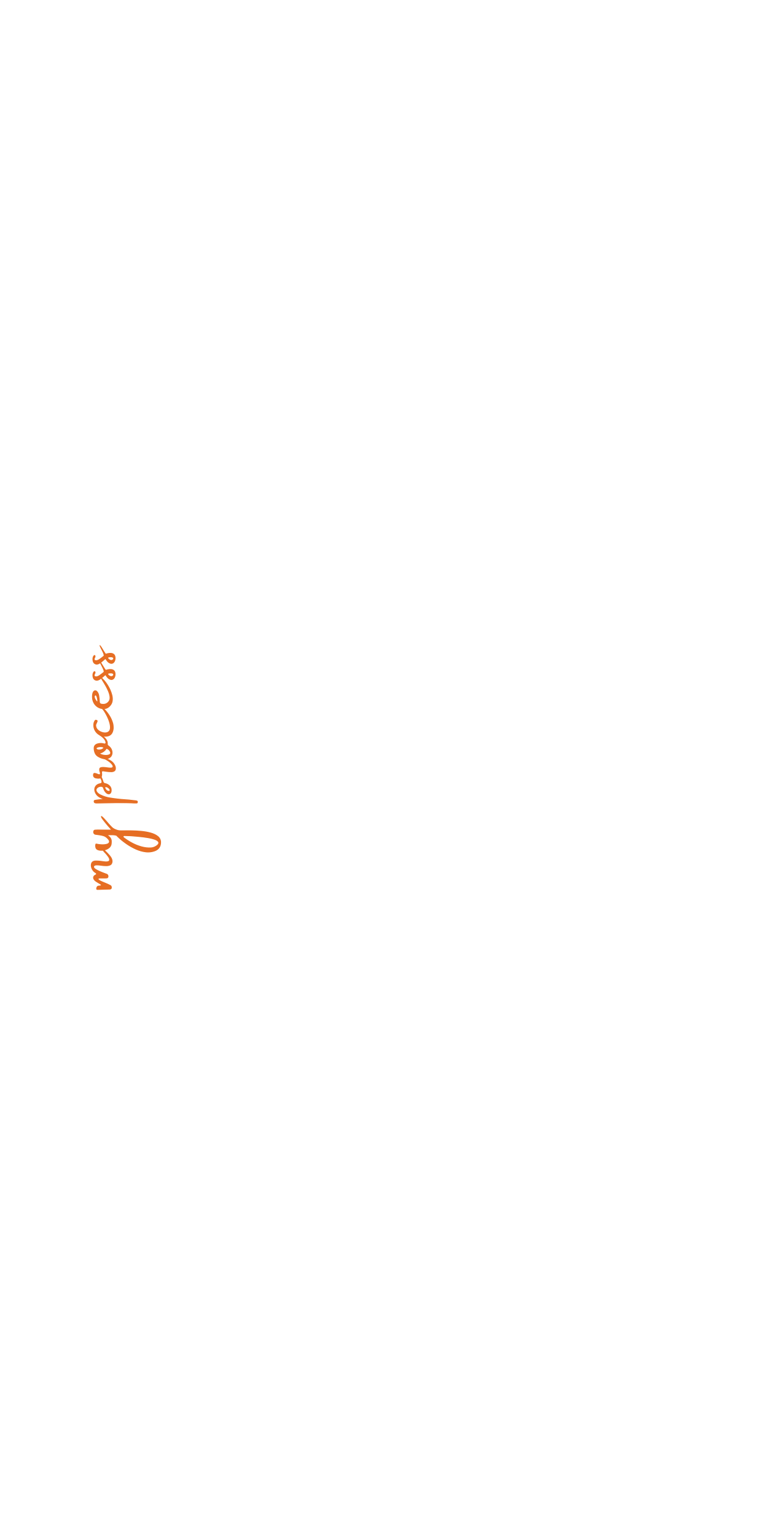
6 PHASES
Predesign planning + 2-week Design Time
PRE-DESIGN - Phase 1
Strategy Call – Establish goals, objectives, ownership, and delivery dates
Pre-design Worksheet – Key information needed for the creative direction and development, Squarespace set-up, and SEO implementation. Completed by client
Website Content Planner – A guide to help identify what information goes on each page - giving explanations, ideas, suggestions, and examples. Completed by client
DESIGN – Phase 2
Squarespace Set-up – Input the information to set up your Squarespace account and website defaults.
Mood Board – The development of the color pallet, font selection, and creative direction for the site development.
Review 1 – Approval of Mood board. Approved by Client
Page Design – Each page is designed based on material supplied by the client in the content planner.
PRE-LAUNCH - Phase 3
SEO – Add SEO descriptions snd set up and Connect Google My Business.
Social Media - Connection of social media accounts and create Favicon and social sharing image.
404 Page - Create Custom 404 Page - Page Not Found page
Review 2 – Review the website. Completed by Client
Revisions - Edits based on Review 2
LAUNCH - phase 4
Testing – Testing links, buttons, and page load speed.
Launch - Connecting your domain.
Go Live
POST-LAUNCH - Phase 5
Training - Live training recorded
customized video explaining site navigation and Squarespace set up, making content changes or edits, replacing and adding images, adding users, changing your Promotion Pop-up and Promotional Banner, and using site styles to change colors and fonts.
Transfer Site Ownership – Transfer ownership of the Squarespace account and website design to you.
Google index – Set up the website for Google searches
Bing Index - Set up the website for Bing searches
SEO PACKAGE ONLY - Phase 6
Google Search Console – Set up Google Search Console/verify the website.
Google Analytics - Integrate Google Analytics into the website for tracking and reporting information.



