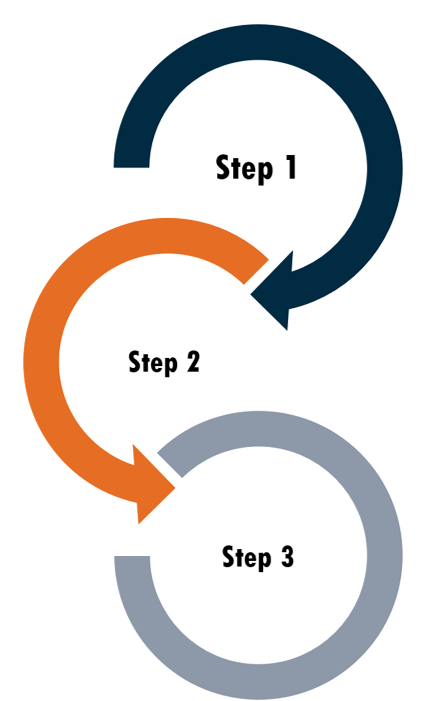Help
Squarespace DIY Help Services
DIY doesn’t mean you have to do it alone. JP can help you get unstuck, fix problems, or offer creative options.
My first Squarespace website was a DIY project.
At the time, I was THE sales and marketing department for a technology start-up client in my consulting practice. They needed a website and wanted me to work with a designer.
However, NO budget for a designer, so I said I could try using Squarespace.
Just like you, I read all the blogs, watched YouTube videos, participated in free webinars, and paid for a couple of Master Classes.
MY BIG FRUSTRATION
I understood the concepts but wasn't sure if my implementation would get the best results or, even worse, not be correct. I didn't want to look stupid.
Squarespace DIY Help
Stop wasting hours wondering if you did it right!
I offer my Squarespace skills and expertise in one-hour and three-hour blocks of time to help you with your website.
Over Zoom, we’ll talk and screen share to tackle your to-do list.
No more frustration or time learning a new Squarespace skill. I can either do the work for you or teach you how to do it. YOUR CHOICE.
Squarespace DIY Help sessions are perfect to solve questions you encountered while building your website, adding a new page or functionality, or auditing what you’ve done to get the best performance.
A few minor tweaks or enhancements can make all the difference in Google search results and in the 6 seconds, a user spends on a page deciding if the website has what they need.
DIY doesn’t mean you have to do it alone.
JP can help you get unstuck, fix problems, or offer creative options.
Help with updating and finishing your website.
Help to refresh or redesign your website.
Help with functionality, shops and design.

This service is for you if you want to ensure your new website delivers the results to justify all the DIY time you spent creating your new Squarespace website.
Ideas of how I can help you during your DIY Help session:
Font pairing and color palette review and/or update
Add pages, content, and images to your existing Squarespace site
Create a blog post template with a sidebar
Add special features like a FAQ dropdown, testimonial carousel, and sections with colored backgrounds and overlapping text.
Onsite and on-page audit of SEO best practices with suggestions for improvements
Reformatting the layout of a page to make it easier for your visitors to find information
Incorporate new branding, add custom graphics, and brand elements.
“ I WORKED TOO HARD AND TOO LONG ON MY WEBSITE FOR IT TO LOOK… JUST OK!
“After working with JP, I know I nailed it!”
“I started with a 1-hour DIY Help session focusing on my color palette and font pair. Those minor changes made a huge impact.”
“Over the next 2-weeks, I used a 3-pack, and we tackled SEO, and navigation, added a custom scheduling page, and discussed ways to make my site easier to read and key points pop off the page.”
“None of my long DIY hours went to waste because JP helped. I know I can keep my website fresh and relevant going forward. THANK YOU SOO MUCH!”
Gina Smith
Get Balanced, Inc.


Book - For a 3-Hour Help Session - complete the Help form and book a time slot for a free 15-minute consultation Chat with JP to discuss your project.
Chat - 15-minute strategy Chat with JP.
Review the list of items that need help.
JP will outline how the 3-hour Help Session works.
Schedule the 3-Hour Help Session.
Help - Zoom call where we will complete as many items as we can during your DIY Help session time block.
Directly book a 1-Hour DIY Help Session. No consultation required.
Free 15-minute Consultation is required before booking a 3-Hour Help Session