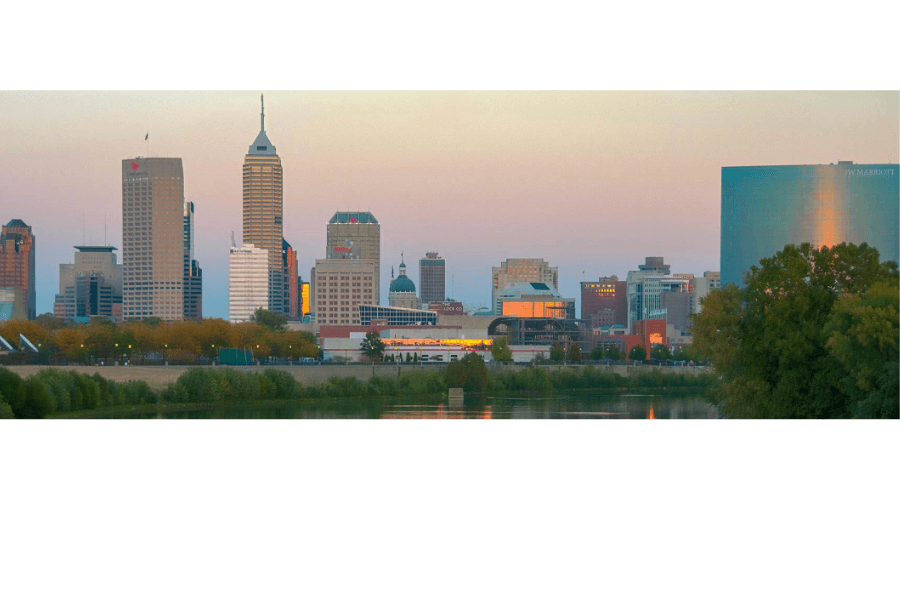
Next Step
BOOK YOUR 1-HOUR DIY HELP SESSION
or Save $125 for a 3-HOUR HELP SESSION
Get personalized help working with JP on your list of Squarespace issues, questions, and How to’s.
The 1-Hour Help Session will be on a Zoom Call.
Prior to the Help session, please prepare and prioritize a list of items you would like to tackle during the Zoom Call.
We will complete as many of the items on your list as we can during the 60-minute Help Session.
After booking your 1-Hour Help Session, you will receive a Welcome Packet that will outline:
Zoom Call instructions
File format - If you have new content (copy, images, files, etc.). Instructions on file format and how/where to send files prior to the 1-Hour Help Session.
Permission - How to grant JP access to work on your site. It is suggested you do this prior to the Help Session so we don’t take time away from completing your items.

Squarespace Help
How to book your 1-hour Squarespace Help Session
Choose an appointment time for your Squarespace DIY 1-Hour Session with JP using the online scheduler below
Complete the YOUR INFO section. Identify what you would like to accomplish or learn during the help session. JP will review the form to prepare for the 1-Hour Help Session. He will contact you before the call if he has any questions, concerns, or needs specific information to accomplish your objectives.
I want to SAVE $125 and get 3X more accomplished with JP




